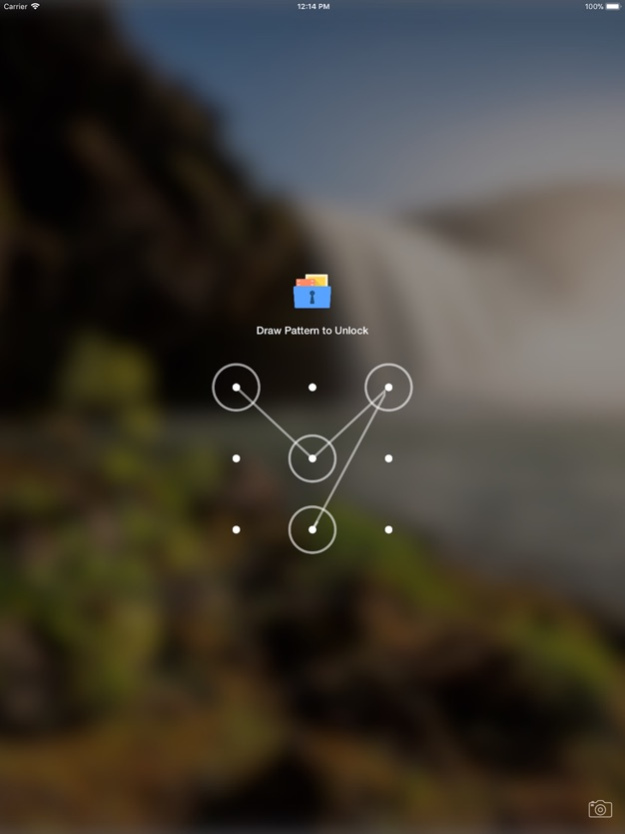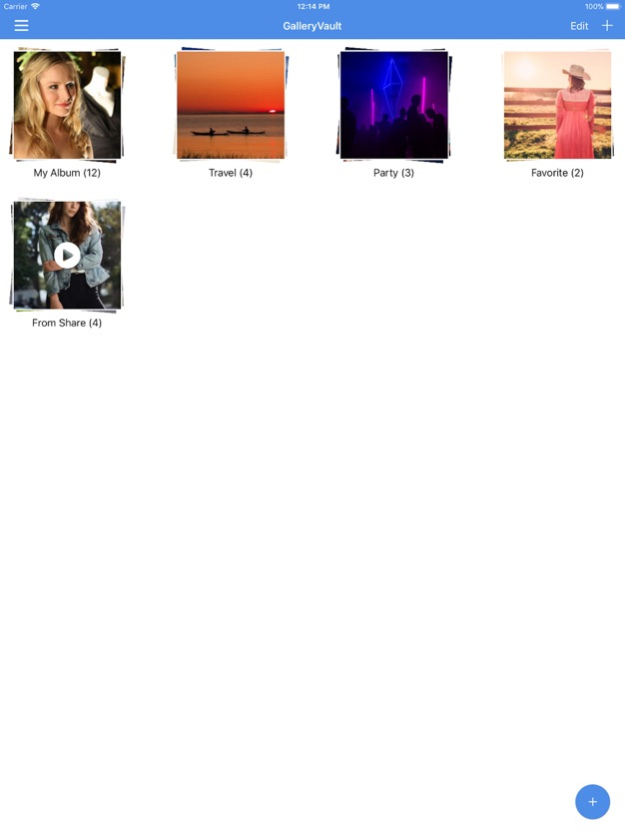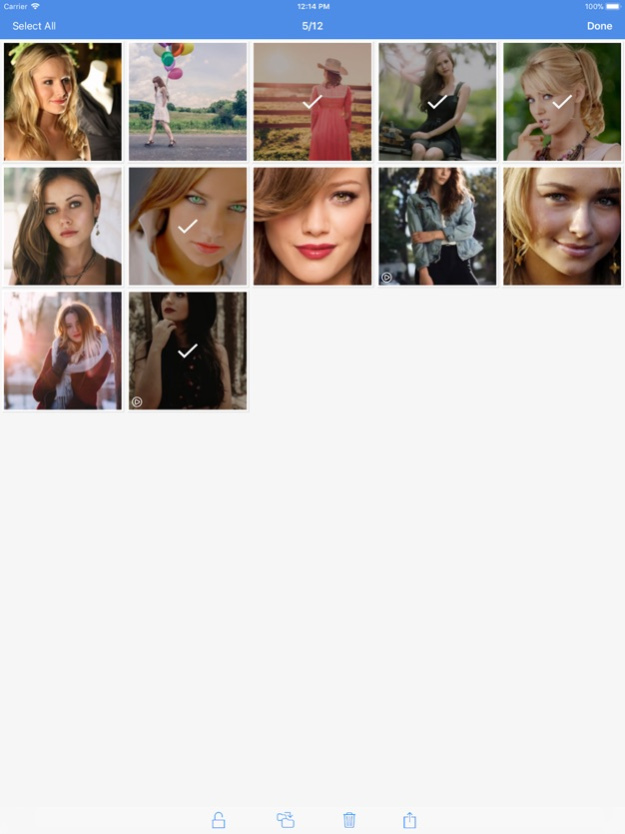GalleryVault -Hide Photo Video 2.18.0
Free Version
Publisher Description
The most beautiful and simple private photo & video protection app -- ThinkYeah GalleryVault (Hide Photos & Hide Videos, Support Touch ID)
GalleryVault can disguising its app icon and keep your privacy absolutely safe.
What's more, GalleryVault has the beautiful design, it provides you the smooth and amazing media browse experience.
1. Hide photos and videos.
2. Support unlocking with FACE ID / Touch ID
3. Support lock with Pattern Lock and Passcode Lock
4. Support adding photos or videos by Sharing
5. Support changing App Icon
6. Support disguising GalleryVault looks like another app
7. Facedown lock: In an emergency, turn the phone screen down to close the app
8. The beautiful, smooth and elegant user experience No storage limitation to hide photo and hide video
9. Integrated with Private Web Browser and support downloading all images and videos in web page with just one tap
10. Support hiding and playing GIF images
11. Support Break-in Alerts and know who is trying to break-in
12. Fake passwords
13. Folder Lock
14. Custom theme
Premium Subscription:
- Payment will be charged to your Apple ID account at the confirmation of purchase.
- The subscription automatically renews unless it is canceled at least 24 hours before the end of the current period.
- Your account will be charged for renewal within 24 hours prior to the end of the current period.
- Price of subscriptions: start from $1.99 (price may vary depending on location). Check in app for exact pricing in your region.
· Monthly subscription: $1.99 per month.
· Half-yearly subscription: $5.99 per half-year.
· Yearly subscription: $8.99 per year.
- You can manage and cancel your subscriptions by going to your App Store account settings after purchase.
- No cancellation of the current subscription is allowed during active subscription period.
- Any unused portion of a free trial period, if offered, will be forfeited when the user purchases a subscription to that publication, where applicable.
- After the 7 days free trial the subscription automatically renews at subscription price unless it is cancelled at least 24 hours before the end of the trial period.
Privacy Policy: https://product.thinkyeah.com/doc/privacy/iGalleryVault
Term of Use: https://product.thinkyeah.com/doc/privacy/iGalleryVault/tos
With GalleryVault, your privacy is well protected.
Feb 28, 2024
Version 2.18.0
- Optimized the video playback experience.
We're committed to continuous improvement to meet your expectations. Thank you for your support!
About GalleryVault -Hide Photo Video
GalleryVault -Hide Photo Video is a free app for iOS published in the Screen Capture list of apps, part of Graphic Apps.
The company that develops GalleryVault -Hide Photo Video is DAOWEI NETWORK TECHNOLOGY PTE.LTD.. The latest version released by its developer is 2.18.0. This app was rated by 3 users of our site and has an average rating of 4.3.
To install GalleryVault -Hide Photo Video on your iOS device, just click the green Continue To App button above to start the installation process. The app is listed on our website since 2024-02-28 and was downloaded 394 times. We have already checked if the download link is safe, however for your own protection we recommend that you scan the downloaded app with your antivirus. Your antivirus may detect the GalleryVault -Hide Photo Video as malware if the download link is broken.
How to install GalleryVault -Hide Photo Video on your iOS device:
- Click on the Continue To App button on our website. This will redirect you to the App Store.
- Once the GalleryVault -Hide Photo Video is shown in the iTunes listing of your iOS device, you can start its download and installation. Tap on the GET button to the right of the app to start downloading it.
- If you are not logged-in the iOS appstore app, you'll be prompted for your your Apple ID and/or password.
- After GalleryVault -Hide Photo Video is downloaded, you'll see an INSTALL button to the right. Tap on it to start the actual installation of the iOS app.
- Once installation is finished you can tap on the OPEN button to start it. Its icon will also be added to your device home screen.